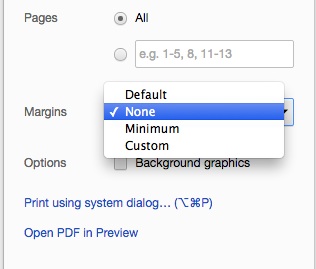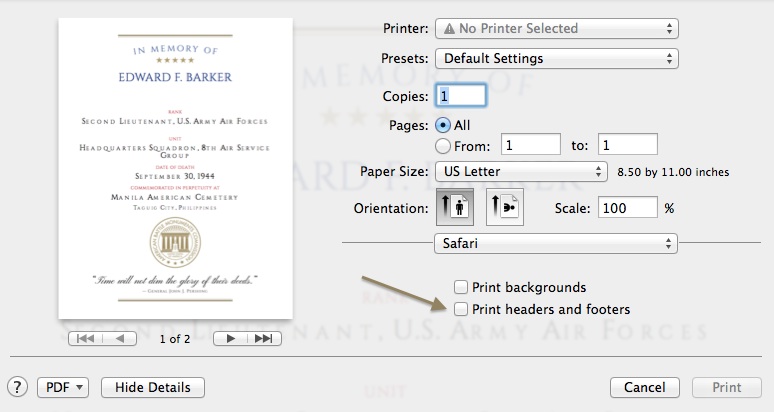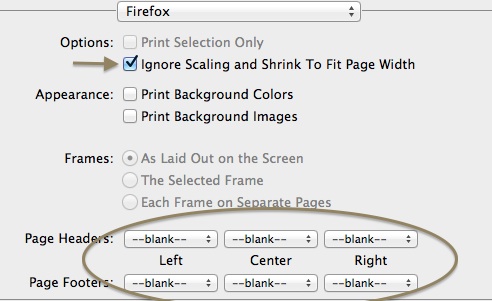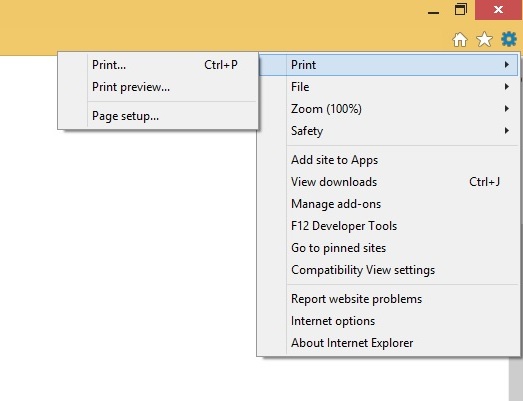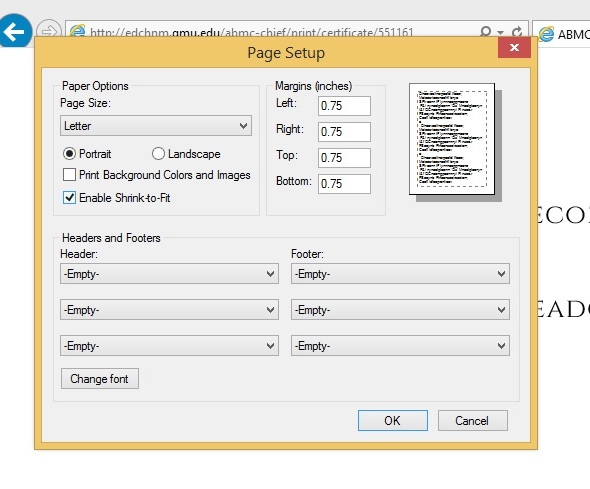For best certificate printing, please make sure you are using the latest version of your browser and follow these suggestions. Be aware that your print dialogue box may not match the screenshots included below. PC and Mac printing options will vary. These screenshots are included only as an example.
Chrome
In print dialogue box, select “None” for margins.
Safari
In print dialogue box, make sure “Print Headers and Footers” is unchecked.
Firefox
In print dialogue box:
- Check “Ignore Scaling and Shrink Page to Fit.”
- Make sure all Page Headers and Page Footers are set to “blank.”
Internet Explorer
Select “Print” and then “Page Setup”:
- Check “Shrink to Fit.”
- Make sure all Page Headers and Page Footers are set to “empty.”