Learn How to Use the Battle of the Atlantic Interactive
In this online, video tutorial, learn how to use the Battle of the Atlantic interactive. In less than three minutes, you'll receive an overview of this resource that explains this pivotal World War II battle.
NARRATOR: So go ahead and click the enter button to get started with the Battle of the Atlantic Interactive. Once we get started here with the interactive you’re going to see a series of tabs at the bottom of your screen that’s divided by time period. Every single one of these tabs is clickable, so you can learn more about what’s going on. We’re going to get started with the major navies in 1939. As you can see, an overview video automatically loads when you click a tab. You can pause that video or you can go ahead and choose to skip the video, over there on the right, if you’re ready to read more. Once you’ve gone ahead and clicked that skip button, you’ll see a briefing of the major navies in 1939. You can click that button in the bottom there to scroll further and read more. On the right hand column you’ll see ‘encyclopedia.’ All of these terms are clickable, and we’re going to get started with wolf pack tactics. Go ahead and click that button. When you get to one of these encyclopedia entries you’re going to see some historic video, and in some cases, historic imagery. Or you can read there on the left. And whenever you’re done you can go ahead and click that close button up in the upper right hand corner. Now you might be ready to go to another time period within the Battle of the Atlantic. So come to the bottom here. You can see the different time periods. And use that button on the right to scroll over. Whenever you’re ready you click the next time period. And again, once you click this time period it’s going to bring up that overview video. Maybe you’re not ready for that overview video, so you can go ahead and click skip. And once you click skip, again maybe you want to get to that map, so go ahead and click that hide button. You can then see the overview map for the Battle of the Atlantic that’s specific to the time period you’re within. You can select U-Boat sinking. You can go ahead and click air coverage, or you can go ahead and click one of the submarine pens. And every one of these icons is clickable. And it’s going to take you to a screen that is similar to what you saw for the encyclopedia entries. Go ahead and click close in the upper right corner. And you can also look at the listing here on the right, which is going to allow you to look further into some of the topics on the map, such as the United States 4th Fleet. Now if you’ve gone ahead and you’ve looked at everything you’re ready to look at on the map, you can go ahead in the upper left hand corner and click start over to go back to the beginning. And that’s a quick overview of using the Battle of the Atlantic Interactive.